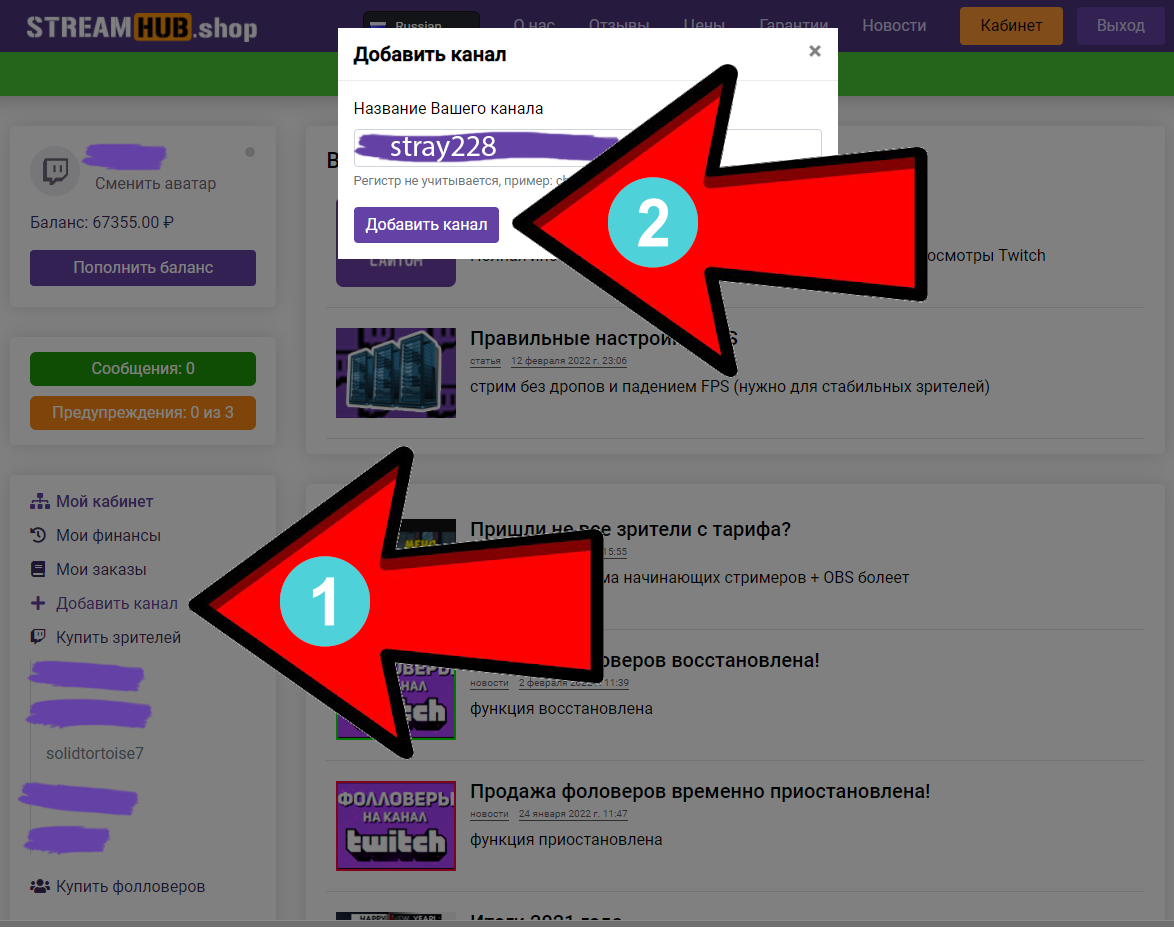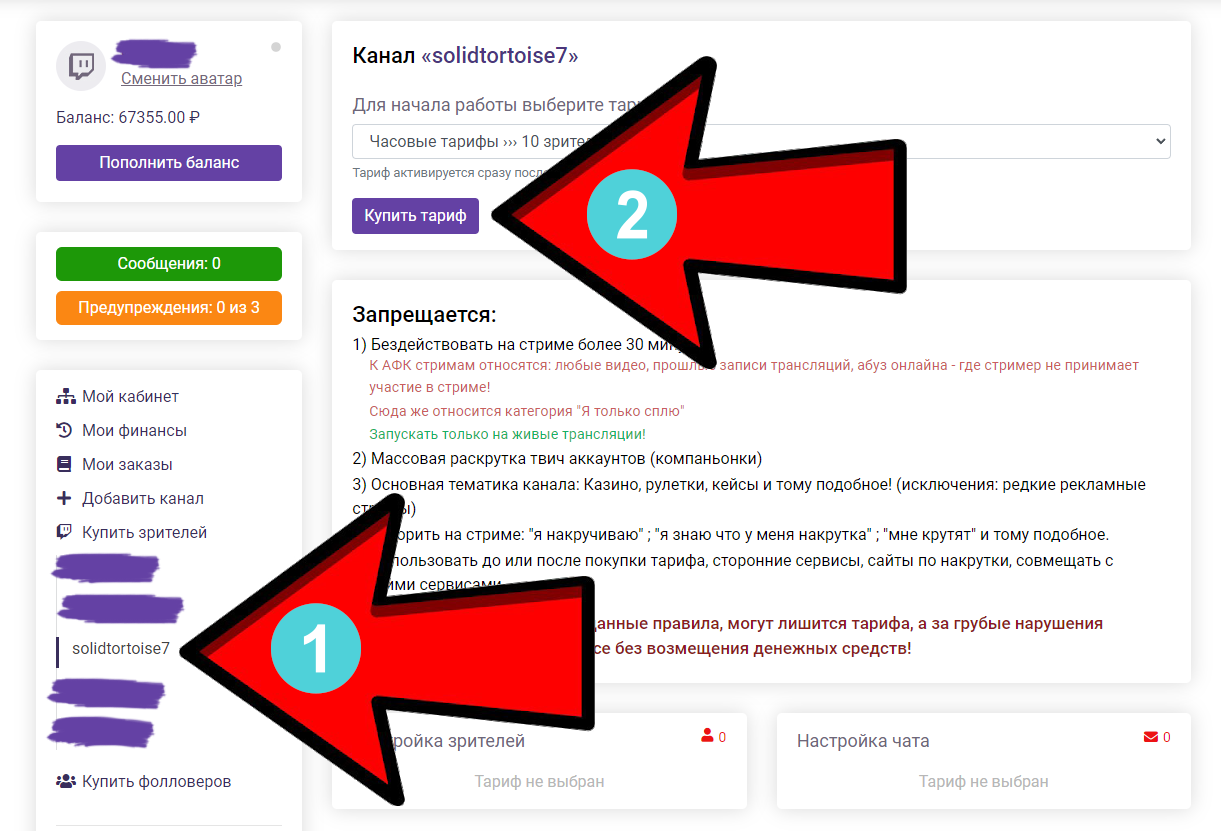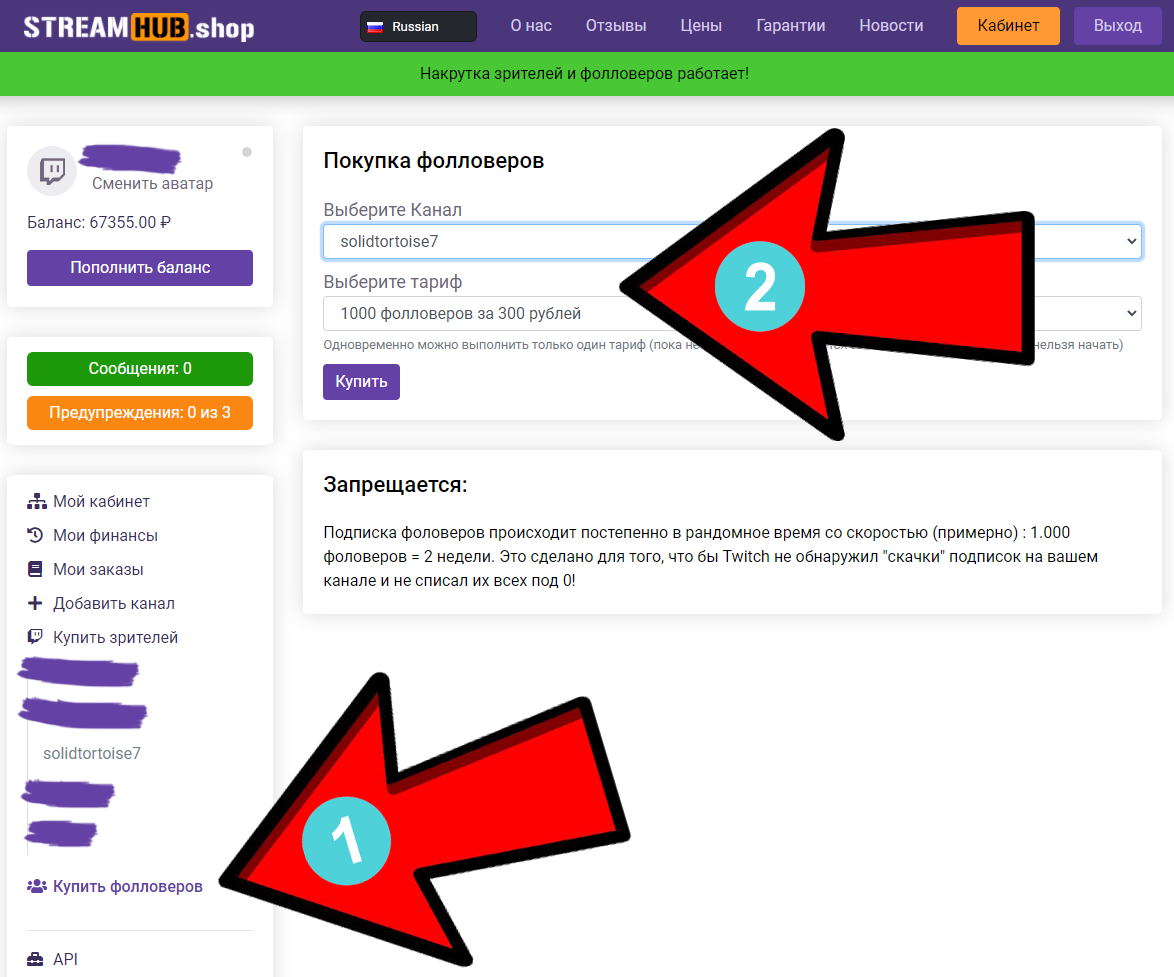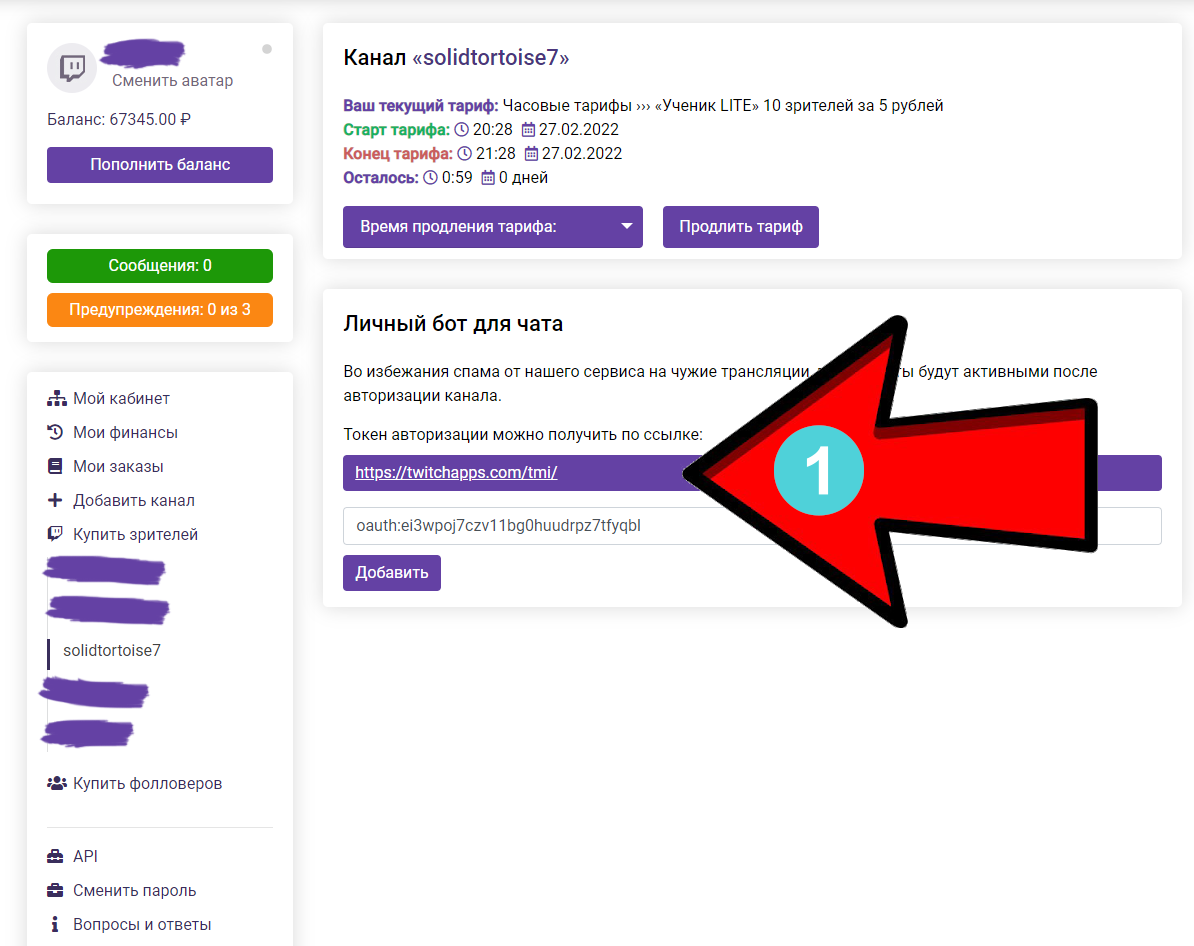1. In order to use the site, you must first register:
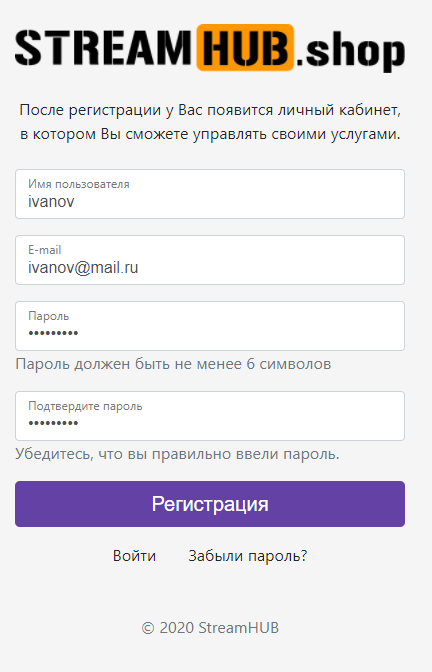
2. Add a channel to which you want to order viewers, followers, views:
3. Top up the balance in a way convenient for you:
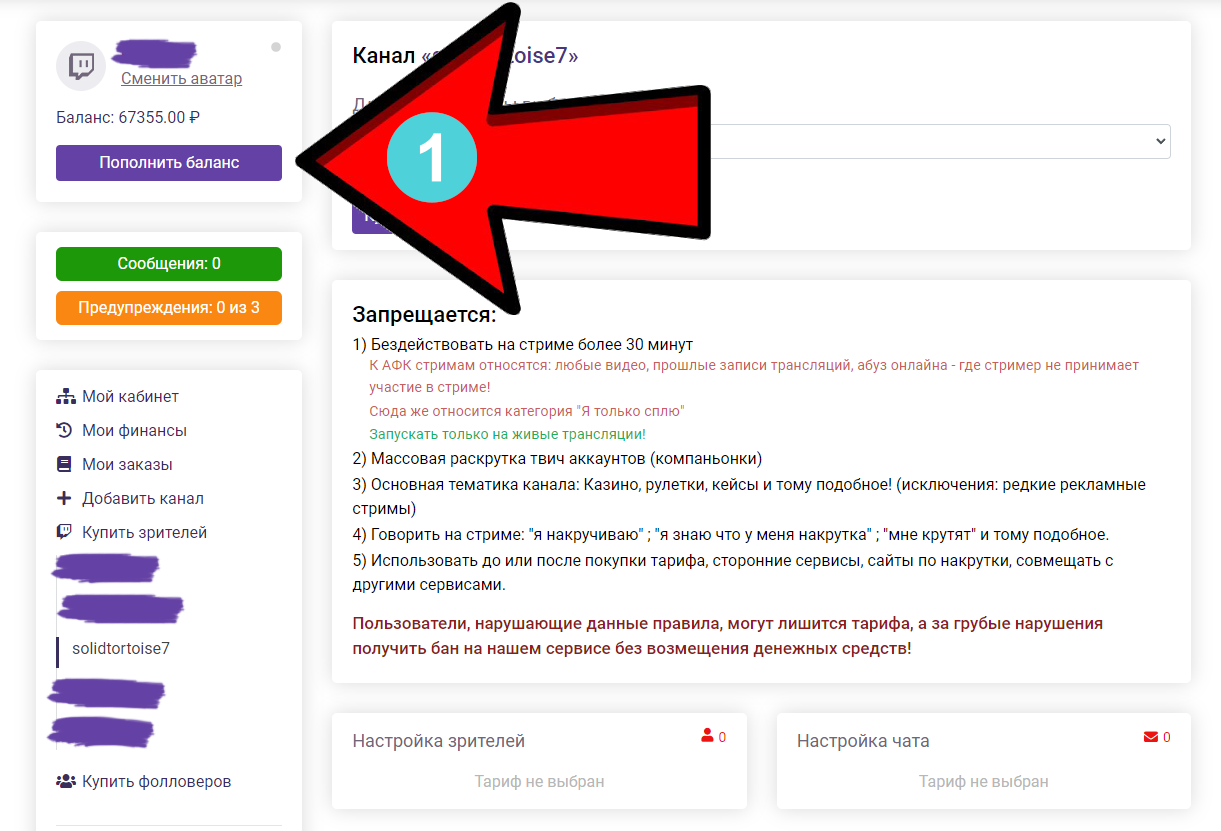
4. Click on the desired added channel earlier and order the desired package of viewers:
5. Click on "buy followers" select the desired package and buy:
Additional functions (optional)
- Enabling chatbots (activity in the chat):
1. After purchasing the tariff BELOW, new fields open (picture below)
2. Follow the link https://twitchapps.com/tmi/
3. In an open new tab in the browser, click the button Connect
4. Copy the entire line (example: oauth:dc03nbcd6f811594gdi95ul6k3q87y ) and paste it into the empty field (above the "Add" button)
IMPORTANT: The Twitch for which the tariff is currently purchased must be authorized in the browser!
5. After successful authorization of the chat token, all available chat bots will open!
Greeting - greet each new authorized viewer in the chat on your behalf
Promo - writes prepared lines from the field on your behalf
Random messages - sends random messages from the field from authorized viewers (phrases are written by you)
Random emoticons - sends random emoticons from authorized viewers
Important: After any changes in the Chat-Bot, be sure to click the "Save" button
Important: On your stream, the chat must be open to everyone (only for followers will not work)