The most common problem for beginner streamers is to start their streams with default OBS settings.
And the most important parameter in OBS that you should pay attention to is "server selection"
The default "server selection" setting in OBS is set to "Automatic (Recommended)"
This setting will ping all Twitch servers every 5 minutes and select the server with the lowest PING score (from the server to your PC)
If the Twitch servers lag, then the PING of all servers will be high, which means your OBS will "Jump" every 5 minutes from one server to another server, looking for a low ping.
Each server change is:
- Drops (packet loss)
2. FPS loss to 0
3. error for real viewers in browsers "Download video canceled. Please try again (Error #1000)
and many more errors that the streamer definitely does not need!
That is why it is advisable to find and install a server with a low ping on your own, so that during the stream there would be no "packet loss" drops due to the change of the stream server every 5 minutes!
How to do it?
1. Download the program "twitch bandwidth test" and run it.
2. In the section "Quick select" put all the checkboxes
3. Click "Start"
4. We look at the lowest PING and set this server in the OBS settings in the "Broadcast" tab
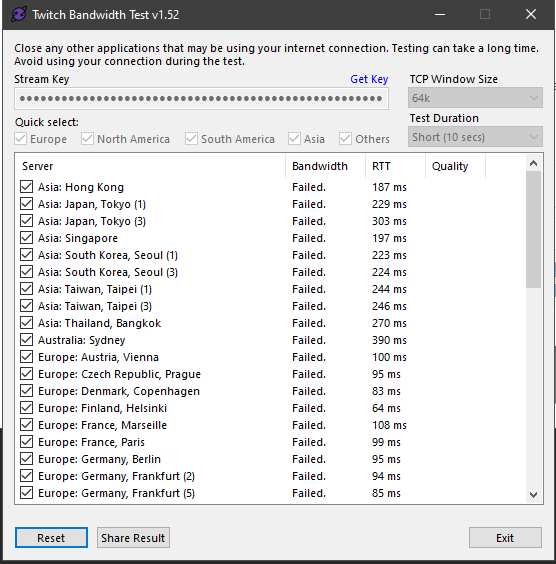
How to restart the stream correctly: After you have stopped the stream, you must wait 5 minutes for a complete server change and registration of a new broadcast.
How not to restart the stream: Click the "stop broadcast" button and then immediately click "Start broadcast"
Do not use intermediary "relay" services
- for example restream.io
(You lose 30-80% PING + It uses the "automatic (dynamic) Twitch server" setting)
(you give your stream to the "relay", and the "relay" is already transmitting this stream to the Twitch servers).
Bottom line: We get the best server for your stream and exclude drops (packet loss) due to changing servers during the stream, and you will not have a problem with cheating viewers!